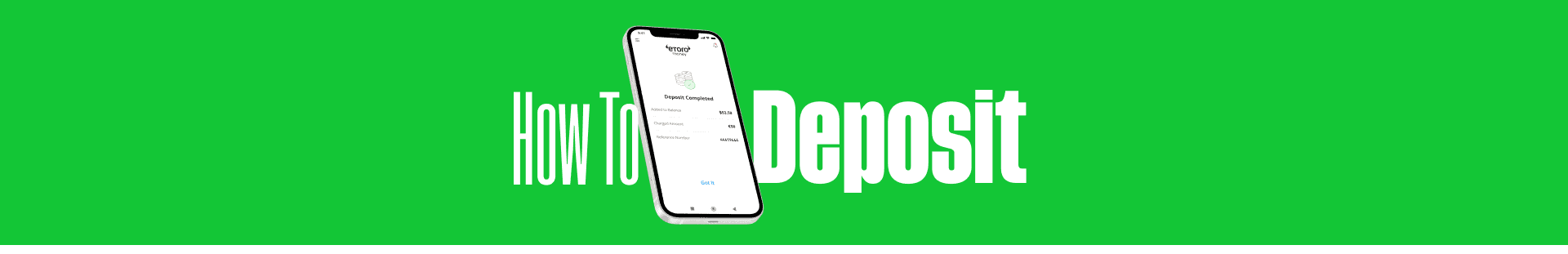Why deposit using TBanque Money?
Connect TBanque Money seamlessly to your investment account to enjoy instant deposits and withdrawals, and no FX fees on deposits
How to fund your investment account using TBanque Money
Step 1 Fund your TBanque Money account from your bank account
Step 2 Deposit to your investment account using the TBanque Money option
Step 1
Fund your TBanque Money account
Transferring funds from your bank account to your TBanque Money account is quick and simple.
- Add TBanque Money as a new payee to your bank account, if you have not yet done this.
- In the Cash screen, which is the opening screen in the TBanque Money app, click the Account tab. Your TBanque Money Account number and sort code are displayed here.
- Click Copy Details and then share them with your existing bank account.
- You can now transfer your funds to your TBanque Money account. Most payments happen instantly, but some can take up to 2hrs.
Notes:
When making a payment into your TBanque Money account, you may encounter an error. This could be one of two possible issues:
1. Your bank could require 11 characters for the BIC (Bank Identification Code), and your BIC code is only 8 digits long. To resolve this, add uppercase XXX (3 Xs) to the end of your BIC code.
2. If youve been asked to select a country along with your IBAN number, please ensure that you enter Malta, rather than the country youre from. This is because its a Maltese IBAN number. Most banks automatically recognise the country of the IBAN number, but some still ask you to enter it manually.
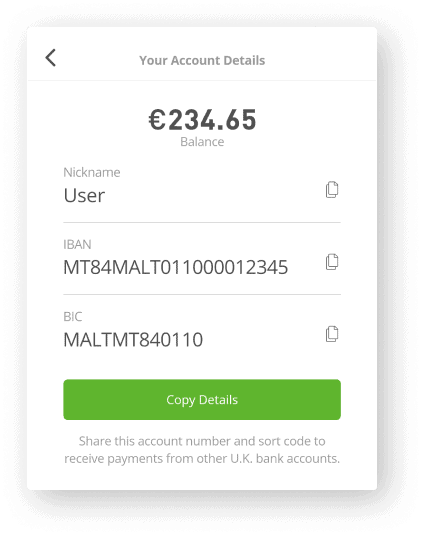

Step 2
Deposit to the investment account using the TBanque Money option
Depositing to your investment account from your TBanque Money account is also quick and simple.
- From your TBanque investment account, click Deposit Funds. Your TBanque Money account should now display as the default option, so make sure that it is selected.
- Enter the amount you wish to deposit, and click Deposit. A confirmation screen will then be displayed.