Crypto Transfer
The TBanque fee model for the transfer of cryptoassets from the TBanque investment platform to the TBanque Money crypto wallet works as a dynamic mechanism.
The cryptoasset transfer fees are calculated according to the size of the position.
Note: For larger positions, the fee has a maximum cap:
- Coin transfer fee 2% of the transaction size
- Fee minimum $1 (in units)
- Fee maximum $100 (in units)
Please note that the final fee amount will be determined when your request is processed.
| Crypto | Min. Position Amount (in units) | Fee | Min. fee | Max. fee |
|---|---|---|---|---|
|
|
0.007195 | 2% | $1 | $100 |
|
|
0.107588 | 2% | $1 | $100 |
|
|
17.7574 | 2% | $1 | $100 |
|
|
0.084546 | 2% | $1 | $100 |
|
|
0.02296 | 2% | $1 | $100 |
|
|
45.15749 | 2% | $1 | $100 |
|
|
120 | 2% | $1 | $100 |
|
|
11 | 2% | $1 | $100 |
Note:
*Crypto transfer fees are deducted in units.
Please note that in addition to the fee charged by TBanque, there is a blockchain fee. Since the blockchain is external and variable, we can only give an estimate before you confirm the transfer.
The fees will be debited from your balance in the same asset that is being transferred. For example, if you want to transfer Bitcoin, you will need to have the necessary percentage of Bitcoin available in your balance.
Watch a tutorial about how to transfer your crypto:
The Crypto Transfer Service is available in the following countries, subject to customer eligibility:
| Andorra Argentina Armenia Australia Austria Azerbaijan Bahrain Belgium Bermuda Bolivia Brazil Bulgaria Cameroon Cayman Islands Colombia Chile Croatia Cyprus Czech Republic Denmark Dominica Dominican Republic Ecuador Faeroe Islands Finland Guatemala |
Germany Gibraltar Greece Greenland Guernsey Hong Kong Hungary Iceland Ireland Israel Isle of Man Italy India Jersey Island Kazakhstan Kenya Kuwait Latvia Liechtenstein Lithuania Luxembourg Macau Malaysia Maldives Malta Mexico Monaco Morocco New Zealand |
Norway Oman Peru Philippines Poland Portugal Romania Saint Barthelemy Saint Lucia Saudi Arabia Singapore Slovakia Slovenia South Africa South Korea Spain Sweden Switzerland Taiwan Tanzania Thailand Ukraine United Arab Emirates United Kingdom United States Uruguay Vietnam Virgin Islands |
FAQ
Withdrawing crypto from the TBanque platform to the crypto wallet is a process called transfer. In order to transfer coins, you will need to open the Edit Trade window in the Portfolio. Under Invested, eligible users will have an option to transfer.
Positions will be closed once the transaction is completed.
Crypto transfer is not available in all countries. An up-to-date list of eligible countries and cryptoassets that may be transferred can be found above.
Only BUY (long) positions that are backed by real crypto (not CFDs) can be transferred to the crypto wallet. Cryptoassets held in CopyTrader and Smart Portfolio positions are not available for transfer to the crypto wallet.
Transfer amount limits
You can transfer any amount to your crypto wallet. However, if you are a new TBanque user, your remaining equity (total equity minus the transfer amount) must be equal to or greater than the total deposits made with one or more of the below payment methods.
This limit applies only for a certain number of days starting from the time you first deposited to TBanque and depends on the payment method and your TBanque Club level as described in the following table:
| Payment Method | Bronze* | Silver | Gold | Platinum | Platinum+ | Diamond |
| TBanque Money* |
250 | 250 | 250 | 250 | 0 | 0 |
| Credit / Debit Card | 60 | 60 | 60 | 60 | 60 | 30 |
| PayPal | 60 | 60 | 60 | 60 | 60 | 30 |
| Sofort (Klarna) | 60 | 30 | 30 | 30 | 30 | 30 |
| Trustly | 7 | 7 | 7 | 7 | 7 | 7 |
| Any other payment method (e.g. bank transfer, Neteller, Skrill, Rapid Transfer, iDEAL, POLi) | 0 | 0 | 0 | 0 | 0 | 0 |
* Based on club tier on the time of purchase.
Here is an example:
- You are a Bronze user and your first deposit on TBanque is $400 via bank transfer. You can invest up to $400 in crypto positions and transfer them to the wallet immediately, since there is no waiting period for bank transfer deposits.
- After 15 days, you make a further deposit of $600 via credit card. Because a credit card has been used, and you are a Bronze user, a waiting period of 60 days applies. The 60 days are counted from the time of the first deposit, so there are only 45 days left.
- After another 20 days, you have made a profit and your equity is $1,500. The waiting period of 60 days from your first deposit still applies. You have two open crypto positions:
- Crypto position 1, with a current value of $1,000
- Crypto position 2, with a current value of $500
- If you would like to transfer Crypto position 1, your remaining equity would be $500 ($1500 $1000). Since it is lower than the $600 you deposited via credit card, and only 35 days have passed since your first deposit on TBanque, you cannot transfer the position yet. You will be able to transfer it only after the waiting period is over. In this case, that is 60 days since your first deposit on TBanque.
- If you would like to transfer Crypto position 2, your remaining equity would be $1,000 ($1500 $500). Since it is greater than the $600 you deposited via credit card, you may transfer the position without waiting.
Please note that we reserve the right to modify, suspend or discontinue the transfer feature at any time.
You can transfer Bitcoin, Bitcoin Cash, Ethereum, Litecoin, Stellar, Tron and XRP to your TBanque Money crypto wallet.
We will update this list as other coins are made available for transfer.
You can withdraw supported cryptoassets from the TBanque trading platform to an external wallet via TBanque Money, which is a mobile app available on both iOS and Android devices. Your username and password for the TBanque Money app will match your trading accounts login credentials.
Once you have installed and signed into the TBanque Money app, the option to transfer crypto trades to your crypto wallet will appear in the TBanque trading platform, if the trades meet the transfer requirements.
*** The process of transferring crypto is one-way only, which means that any crypto you transfer from the TBanque platform to your wallet cannot be transferred back to the TBanque platform.
Follow these steps on your computer or mobile device to transfer crypto:
- In the trading platform, click on the Portfolio tab.
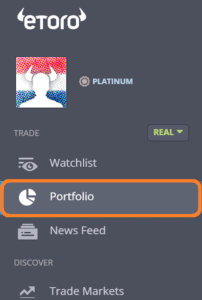
- Click on the crypto you would like to transfer.
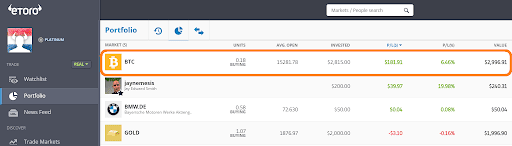
- You will see all of your open trades for that cryptoasset. Click on the specific trade you would like to transfer.
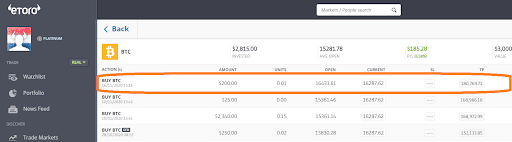
- On the Edit Trade screen, click Transfer to Wallet.
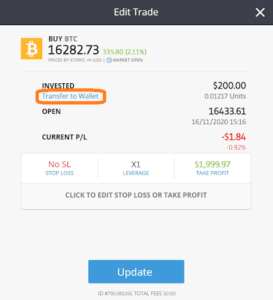
- Review the transfers details. Click Transfer to initiate the process.
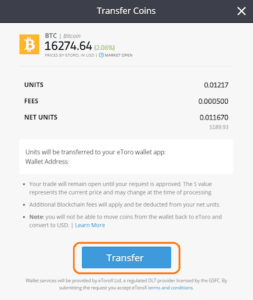
- Thats it! You will receive a notification to confirm that your request was submitted. The trade line will show Pending Transfer. You have the option to cancel your request until the transfer process is complete.
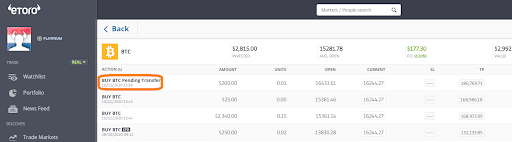
Important notice!
While your request is processing, your position remains open, and could still be closed by Stop Loss or Take Profit. For this reason, you can adjust or completely remove your Stop Loss or Take Profit orders to ensure that you keep your transfer request active.
As part of the transfer process, the trade will eventually close, and the full value of the trade will move temporarily to your Available balance until we execute the transfer. Using these funds before your transfer has been processed will cause your transfer request to fail. If you are in doubt, check your TBanque Money crypto wallet to be sure the transfer has been completed.
Once your crypto is transferred to your TBanque Money crypto wallet, you can convert it to another crypto or send it elsewhere. You can find a guide on how to send your crypto to another wallet here.
Here are some other notes to keep in mind while transferring crypto to your crypto wallet.
- You will need to have a cell phone verified with SMS capabilities to use the wallet. Two Factor Authentication (2FA) is mandatory for the TBanque Money app.
- You will have to initiate a transfer for each trade you would like to move into your wallet individually. You cannot initiate a single transfer to move all of your trades under one asset.
It can take up to five business days for TBanque to process the transfer request. We may ask you for further documents in some cases. From the moment that the request is processed, it can also take additional time for the coins to appear in the wallet. Furthermore, please note that there may be further delays in the execution of transfer requests.
Note: Requests are not processed on weekends and/or national holidays.
This is because all transfers are subject to a manual review. After the transaction is completed on our side, the length of time depends on the blockchain and is beyond TBanques control.
We will communicate with our users if and when we are able to offer such an option in the future.
At this stage, it is not possible to partially transfer coins. A position may be transferred in its entirety or not at all.